Well, I saw this in my Ballard Catalog a few weeks ago, and thought just that. I mean, $49????? I don't think so!
So what's a girl to do? Make her own of course!
And that's just what I did...and I'm going to take you along the journey with me so you can make your own too! :)
Step 1: Create your template.
Ok, so I used the same silhouette from their website by searching through istock. Its actually in sections so you will have to look for all three sections! I actually lost the links, otherwise I would share them! :(
Once you have your template, print it out in sections and trace around it onto a piece of white poster board.
**TIP: trace it backwards on the WRONG side of the paper. This way, you can cut it out on the back and not see your cut lines or any pencil lines that you miss.

Step 2: Cut out your pattern
Now you will want to cut out your design with an xacto knife.

Step 3: Make your Frame
Now you want to make your frame. I bought these frame pieces at Hobby Lobby on the isle with the canvas. They are SUPER cheap!
Then I painted them with black craft paint and allow to dry.

Step 4: Cutting the Background
Once your frame is dry, you will want to trace it's size onto a red piece of poster board. This one I am using is like a textured paper, not shiny like regular poster board.
Once you have measured the frame, then cut along that line.

Step 5: Connect the Dots...Glue Dots that is!
I LOVE these! I used glue dots on the back of the silhouette (remember, you cut it out backwards, so make sure you are putting the glue on the correct side for it to be able to flip over and be right!)


Step 6: Stick it to 'um
Once you have all the glue dots on the back, you want to line up the bottom and stick down the silhouette onto the red paper.

Step 7: Prepare the frame
Now you want to put the glue dots all along the back of the frame.

Step 8: Last step
Now you want to stick the entire background onto the frame, making sure to line up the sides and top and bottom. Once the glue sticks, you cant move it around, so try to be as accurate as possible!

Now flip it over and find somewhere awesome to put it for your holiday!


Here is the cost breakdown for you!
(I got EVERYTHING at Hobby Lobby)
White poster board: $0.49
Red poster board: $1.89
Glue Dots: $3.99 (plus 40% off coupon)= $2.39
Frame: 2 long pieces $1.69 ea.
2 short pieces $0.69 each
Total: $9.53
Ballard Design Inspiration:
$49.00 plus shipping= $60.95!!!!

Now get to crafting!!!
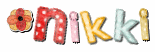







47 comments:
Thanks for sharing!
So cute. You did a great job. It looks just like the one in the catalog.
Teach me, oh wise one. How do you make the frame? If I could make frames for my family..... with six children.... I'd love to do this! However, we don't have a hobby lobby :(
Ugh, why do you have to be so darn crafty?!! LOL
oh my word! this is adorable! i will definitely be doing this one!
This is really great and you will enjoy it even more since there's no guilt for paying a ridiculous price!
I am completely impressed!!! What a savings too and it looks just like the original.
I've never been to istock so thanks for the tip. Now I am so wondering how in the world you found the same photo!\
~Angel
Great job Nikki! You are so clever!
You are amazing! I saw this and thought about attempting it myself and chickened out. Maybe I'll give a try.
I love it!
You are amazing. I saw that too and boy you would have tricked me.HappY Thanksgiving Nikki.
I LOVE this!!!! I am going to make one! Thanks for sharing. (I love Ballard catalogs, too!)
Wow, that is awesome you put all the time and effort into this and shared it with all!!! Thanks for visiting my blog! Looks like when I have more time I have to check yours out some more - lots of fabulous stuff going on here!! Keepin stalkin me and I'll do the same!
Gobble Gobble :)
Nikki, that's BEAUTIFUL! I admired that in the catalog as well, and like you, I wasn't about to spend that kind of money. You make it look so easy!
Hi Nikki,
I haven't been by in a while. Your project turned out GREAT!!! I LOVE that and what a great price!
Hope you are having a wonderful Thanksgiving!!
I LOVE IT! :) you crack me up!!! I am so not that CRAFTY! :) I hope you had a wonderful THANKSGIVING! :)
Holy moly you did an amazing job at recreating this! How neat it is!
Happy Friday~ Les
WOW, this is gorgeous! I can't wait to make one! I'll be linking as well.
Love this so clever .
Hi Nikki,
Wow your talent abounds. This is wonderful and saving money today is what is all about but not giving up on having a beautiful home with quality decorations. You have certainly accomplished that. Have a lovely weekend.
Kindest regards,
Love the idea! And you saved so much money *-* I'm already thinking in doing something similar with different designs (so many possibilities! :D).
Oh, what an awesome project! So cute!
Found via one pretty thing!
-Heather
That looks great! I'm very impressed! I'm horrible at cutting things out or else I would try this myself.
I saw this in the catalog and LOVED it. You are brilliant! My favorite part? When you gave the price breakdown. I was GIDDY with the results. Great job!!
Wow, what a show stopper! I've gotta get my act together and do something like this! Simply lovely! Great job Nikki!
Take care,
Pretty Organizer
This is darling! What a beautiful picture...I want one too..I've been searching istock and found the santa but still haven't found the other two. I'm thinking of giving this out as a gift to friends and family. I'll have to keep check out your blog if this is any indication of your craftiness. I found you through one pretty thing. Also, if you don't mind, I'd love to see your secret site...my email is lindze_brooke (at) yahoo.com Thanks!
This is a beautiful project...not sure about the savings though, I found the pictures, but each one at istock was going for 10 credits each.
That is another $45 in addition to your materials.
that is true. I have a large supply of these credits for my graphic designing firm, so I didnt calculate that cost in. But you can also do a google search for similar art, or if your really artistic, you can freehand it! :)
This is fantastic! I think I may have to make one myself this weekend :)
Girl, I haven't been by in awhile and look what you do. I wanted this and now think I may try this. Do you mind if I highlight this on my blog? Leave me a comment or e-mail me to let me know.
This is beautiful! I love it. This would also look wonderful if it was made into a nativity scene. If only I had more time left!!!! Maybe next Christmas!
I just love this. I really want to try to make this. I have ran into a pro. I don't really know how to use the istock site. I have gone there and tryed to look up to find the picture. I must not be searching right. Can you email me with what key words you used to search with. I will forever greatful. britani_nunes@yahoo.com
Britani
Wow GORGEOUS! I love it, I love it. I wish I had more wall space to do a fun project like that. I love how you went for it and made your own, that is so me. I am toooooooo cheap.
Amazing! I would love to know the key words you searched too! I can't find it!
Wow! I actually pulled that page out of the Ballard cataloge too, wondering if I could figure out a way to duplicate that. Thanks for the tutorial! I'll have to try that!
Will you marry me? I love the project. I am going to make it this week. Who cares if xmas is almost over right?
So so so cool!
Thanks for the inspiration!
This is so gorgeous, I love it! Thanks for being such an inspiration! Love love love your blog--
A
That's awesome!! Thanks for sharing and inspiring!
This is awesome. Please post the key words you used to search istock. I have searched through hundreds and hundreds of pages and have only found the Santa. HELP!!!
actually the other two artists removed their art shortly after I added this post! :( But many people have told me that you can print screen the image and blow it up larger in your photo editing software. I dont know how legal that is, I just know that some people did that! you can also try your hand at freehanding it! :)
Hi there! This is simply spectacular, and I just wanted to let you know that I featured this tutorial on my blog for my Christmas in July post. Thanks for sharing your crafty genius with everyone!!! xxxx
Finally got to make my own thanks to your tutorial! I used a tree, a couple of deer & a baby deer and a rabbit - wintery! So cool! I added some snowflakes I punched out with a scrapbook punch. Awesome! Am now working on a manger scene! Thanks so much for showing this!
This is such a fun idea!! LOVE the silhouettes framed!
Cute! I have been wanting to do something like this except with a manger scene. I bouth everything last Christmas but never got around to it... I love the red backgound! I hope Kari does your knock-off for our Nov. craft
I also hope U-create picks this for the Nov. craft, even if she doesnt I'm still making one. Thanks for the tutorial.
Hi!
i cannot find the pattern for the silhouette...
can you help me fidning it,please?? :)
Thank you for posting this tutorial! This is so unique I hope to give it a try!
Post a Comment